CityCoco electric scooters are popular for their stylish design, eco-friendliness and ease of use. However, in order to get the most out of CityCoco, it’s crucial to know how to program its controller. The controller is the brains of the scooter, managing everything from speed to battery performance. In this guide, we’ll delve into the intricacies of CityCoco controller programming, covering everything from basic setup to advanced configuration.
Table of contents
- Understanding CityCoco Controller
- 1.1 What is a controller?
- 1.2 Composition of CityCoco controller
- 1.3 Importance of controller programming
- Getting Started
- 2.1 Required tools and equipment
- 2.2 Safety precautions
- 2.3 Basic terminology
- Access Controller
- 3.1 Controller positioning
- 3.2 Connect to the controller
- Programming Basics
- 4.1 Understand the programming interface
- 4.2 Commonly used parameter adjustments
- 4.3 How to use programming software
- Advanced Programming Technology
- 5.1 Speed limit adjustment
- 5.2 Battery management settings
- 5.3 Motor power setting
- 5.4 Regenerative braking configuration
- Troubleshooting common problems
- 6.1 Error codes and their meanings
- 6.2 Common programming errors
- 6.3 How to reset the controller
- Maintenance and Best Practices
- 7.1 Regular checks and updates
- 7.2 Ensure controller safety
- 7.3 When to seek professional help
- Conclusion
- 8.1 Summary of key points
- 8.2 Final Thoughts
1. Understand CityCoco controller
1.1 What is a controller?
In an electric scooter, the controller is an electronic device that regulates the power supplied to the motor. It interprets signals from the throttle, brakes and other components to ensure smooth operation. Controllers are critical to optimizing performance, safety and efficiency.
1.2 Composition of CityCoco controller
The CityCoco controller consists of several key components:
- Microcontroller: The brain of the system, processing input and controlling output.
- Power MOSFET: They manage the flow of power to the motor.
- Connectors: For connecting to batteries, motors and other components.
- Firmware: The software that runs on the microcontroller and determines how the controller behaves.
1.3 Importance of controller programming
By programming the controller, you can customize CityCoco’s performance to suit your preferences. Whether you want to increase speed, increase battery efficiency, or enhance safety features, knowing how to program your controller is crucial.
2. Get started
2.1 Required Tools and Equipment
Before diving into programming, please prepare the following tools:
- Laptop or PC: used to run programming software.
- Programming Cable: USB to serial adapter compatible with CityCoco controller.
- Programming Software: Special software for the CityCoco controller (usually provided by the manufacturer).
- Multimeter: Used to check electrical connections and battery voltage.
2.2 Safety precautions
Safety should always be your top priority. Please follow these precautions:
- Disconnect Battery: Before working on the controller, please disconnect the battery to prevent accidental short circuit.
- Wear Protective Equipment: Use gloves and safety glasses to protect yourself from electrical hazards.
- Work in a well-ventilated area: Ensure proper ventilation to avoid inhaling fumes from electrical components.
2.3 Basic terminology
Familiarize yourself with some basic terminology:
- Throttle: Control to adjust the speed of the scooter.
- Regenerative Braking: A system that recovers energy during braking and feeds it back to the battery.
- Firmware: The software that controls the controller hardware.
3. Access controller
3.1 Positioning controller
The CityCoco controller is usually located under the deck of the scooter or near the battery box. See the user manual for specific instructions on positioning the controller.
3.2 Connect to the controller
Connect to the controller:
- Remove Covers: If necessary, remove any covers or panels to gain access to the controller.
- Connect the programming cable: Insert the USB to serial port adapter into the programming port of the controller.
- Connect to your computer: Plug the other end of the programming cable into your laptop or PC.
4. Basic knowledge of programming
4.1 Understand the programming interface
After connecting, start the programming software. The interface usually includes:
- Parameter List: List of adjustable settings.
- Current Value: Displays the current settings of the controller.
- Save/Load Options: Used to save your configuration or load previous settings.
4.2 Common parameter adjustment
Some common parameters you may need to adjust include:
- Max Speed: Set a safe maximum speed limit.
- Acceleration: Control the speed at which the scooter accelerates.
- Brake Sensitivity: Adjust the response speed of the brakes.
4.3 How to use programming software
- Open software: Start the programming software on your computer.
- Select COM Port: Select the correct COM port for your USB to serial adapter.
- Read Current Settings: Click this option to read the current settings from the controller.
- Make adjustments: Modify parameters as needed.
- Write Settings: Save changes back to the controller.
5. Advanced programming techniques
5.1 Speed limit adjustment
Adjust speed limit:
- Find speed parameters: Find the maximum speed setting in the programming software.
- Set desired speed: Enter the new speed limit (for example, 25 km/h).
- Save Changes: Write new settings to the controller.
5.2 Battery management settings
Proper battery management is critical to extending service life:
- Battery voltage setting: Adjust the low voltage cutoff to prevent battery damage.
- Charging parameters: Set the optimal charging voltage and current.
5.3 Motor power setting
Optimize motor performance:
- Power Output: Adjust maximum power output to suit your riding style.
- Motor Type: Make sure you select the correct motor type in the software.
5.4 Regenerative braking configuration
Configure regenerative braking:
- Find regenerative braking parameters: Find the settings in the software.
- Adjust Sensitivity: Set the aggressiveness of regenerative braking.
- Test Settings: After saving, test the braking performance.
6. Troubleshooting common problems
6.1 Error codes and their meanings
Familiarize yourself with common error codes:
- E01: Throttle error.
- E02: Motor error.
- E03: Battery voltage error.
6.2 Common programming errors
Avoid these common pitfalls:
- Incorrect COM port: Make sure you select the correct port in the software.
- Don’t save changes: Always remember to write changes back to the controller.
6.3 How to reset the controller
If you encounter problems, resetting your controller may help:
- Disconnect power: Remove the battery or power supply.
- Press the reset button: If available, press the reset button on your controller.
- Reconnect Power: Reconnect the battery and power up the scooter.
7. Maintenance and Best Practices
7.1 Regular checks and updates
Regularly check and update controller settings to ensure optimal performance. This includes:
- Battery Health: Monitor battery voltage and capacity.
- Firmware Update: Check if there are any firmware updates available from the manufacturer.
7.2 Securing the controller
To protect your controller:
- Avoid contact with water: Keep the controller dry and protected from moisture.
- SAFE CONNECTIONS: Make sure all connections are tight and corrosion-free.
7.3 When to seek professional help
If you have ongoing problems or are unsure about programming, consider seeking professional help. Qualified technicians can help diagnose and resolve complex problems.
8. Conclusion
8.1 Key points review
Programming the CityCoco controller is critical to optimizing performance and ensuring a safe riding experience. By understanding the components, accessing the controls, and making the necessary adjustments, you can customize the scooter to your liking.
8.2 Final Thoughts
With the right knowledge and tools, programming a CityCoco controller can be a rewarding experience. Whether you want to increase your speed, extend your battery life, or customize your ride, this guide will give you the foundation you need to get started. Happy riding!
This comprehensive guide serves as a basic resource for anyone wanting to program a CityCoco controller. By following the steps above, you can ensure that your electric scooter is operating at its best, providing you with a safe and enjoyable riding experience.
Post time: Nov-08-2024