Welcome back to our blog! Today we’re going to take a deep dive into the world of Citycoco scooter programming. If you’re wondering how to unlock the true potential of your Citycoco controller, or you just want to add a personal touch to your riding experience, this blog is for you! We’ll guide you step-by-step through the process to ensure you become an expert in Citycoco controller programming.
Understand the concepts:
Before we delve into the details, let’s take a quick look at what the Citycoco controller is. The Citycoco scooter is powered by an electric motor and controlled by a controller. The controller acts as the brains of the scooter, regulating speed, acceleration and braking. By programming the controller, we can modify these settings to suit our riding preferences.
getting Started:
To program the Citycoco controller, you will need a few tools: a laptop or computer, a USB to serial adapter, and the necessary programming software. The most commonly used software for Citycoco controller is Arduino IDE. It is an open source platform that allows you to write code and upload it to the controller.
Arduino IDE Navigation:
After installing the Arduino IDE on your computer, open it to start programming the Citycoco controller. You’ll see the code editor where you can write your own custom code or modify existing code to suit your preferences. The Arduino IDE uses a language similar to C or C++, but if you’re new to coding, don’t worry – we’ll guide you through it!
Understanding the code:
To program the Citycoco controller, you need to understand the key elements of the code. These include defining variables, setting pin modes, mapping inputs/outputs, and implementing control functions. While it may seem overwhelming at first, these concepts are relatively simple and can be learned through online resources and tutorials.
Personalize your controller:
Now comes the exciting part – personalizing your Citycoco controller! By modifying the code, you can customize every aspect of your scooter. Are you looking for a speed boost? Increase the maximum speed limit in your code. Do you prefer smoother acceleration? Adjust throttle response to your liking. The possibilities are endless, the choice is yours.
Safety first:
While programming the Citycoco controller is fun and can give you a unique riding experience, it’s also important to prioritize safety. Keep in mind that changing the settings of your controller may affect the overall performance and stability of your scooter. Make small adjustments, test them in a controlled environment, and ride responsibly.
Join the community:
The Citycoco community is full of passionate riders who have mastered the art of controller programming. Join online forums, discussion groups and social media communities to connect with like-minded people, share knowledge and stay up to date on the latest developments in the Citycoco programming world. Together we can push the limits of what scooters can do.
As you can see, programming the Citycoco controller opens up a world of possibilities. From customizing speed and acceleration to fine-tuning your ride, the ability to program your controller gives you unparalleled control over your riding experience. So why wait? Grab your laptop, start learning the basics of the Arduino IDE, unleash your creativity, and unlock the full potential of the Citycoco scooter. Happy coding and safe riding!
Post time: Nov-27-2023